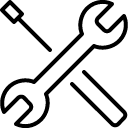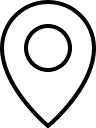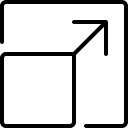CDO Service
IN-STORE SERVICE
CDO Technology has been a custom computer builder, parts distributor, service center, and network solutions provider operating in Greenville, SC since 1998. Know all repair labor charges upfront. Receive answers to all your questions from knowledgeable technicians with over 50 years combined experience in trouble shooting and repairing hardware, software, and networking problems. Bring your computer to our service center and receive the highest quality repair with no gimmicks, just expert service.
Computer and Laptop Repair
We DO NOT subscribe to the Wipe and Reload practices that some repair shops do. We know that data is vital to our customers. Therefore, we always strive to save each customer’s data and programs even when the PCs are massively infected with viruses or spyware or Windows is corrupted.
We offer many services including: diagnostics, infection removal, hardware replacement, data recovery, transfer and backup and software and hardware upgrades. Drop off your computer and have our professional technicians diagnose and repair your system. For those customers who can’t afford to be without their computers, we offer 3 day and immediate start repair options.
Mobile Device Repair
We know you need your Smartphone; we also know you need it working correctly. That’s why we fix mobile device screens, batteries and other issues quickly.
CDO carries many repair and replacement parts in stock, so you get your mobile device back FAST! Bring your broken phone to CDO to get a quote for your mobile device repair. Then check it in for repair or schedule an appointment.
Call 864-288-8680 for information and support.
REMOTE TECH SERVICE
CDO Technology offers Remote Tech Services that fix your computer problems. Using remote-control software, these services can troubleshoot your PC while you kick back in your comfortable chair — provided your high speed Internet connection isn’t the problem. And the best part is that you no longer have to cart your computer into a shop or even attempt to fix it over the phone.
Remote Tech Service can do Computer Optimization, Software Support, Windows Support, Computer Security Support, Virus, Malware, Spyware, and Adware Removal and many, many other types of assistance and computer problem diagnosis.
Remote Tech Service is safe and secure. Once you allow us to connect, we log onto your computer using a 256-bit encrypted online connection between your computer and the Remote Tech’s computer. Therefore, no one else can view or access your computer during this session. Only you can initiate this Remote Support Session and you can end the session at any time by closing the support windows on your desktop. Everything CDO does can be seen on your monitor the entire time and you can over-ride the Remote Tech’s work by simply moving your mouse. And CDO CANNOT log onto your computer after the session is over unless you request the service again and give us access permission.
You can reach our technical support staff by telephone Monday – Friday 10:00 A.M. – 5:00 P.M. EST, Option 5 for Remote Tech Service.
Remote Tech Services - FAQ's
How can Remote Tech Services Help?
Remote Tech Support can do Computer Optimization, Software Support, Windows Support, Computer Security Support, Virus, Malware, Spyware, and Adware Removal and many, many other types of assistance and computer problem diagnosis.
What are the Minimum Requirements for Remote Tech Services?
The PC must be running Windows XP or greater with a working DSL, Broadband, T1 or other high speed internet connection.
What are the charges and hours of service for Remote Tech Service?
CDO offers Hourly Based Rates with a 1/2 hr minimum charge. During extended virus/spyware scans, the charge may be discounted. Typical Remote Tech Service times are from 10:00 A.M to 5:00 P.M. EST Monday through Friday.
Is the Online Connection Safe and Secure?
Once you allow us to connect, we log onto your computer using a 256-bit encrypted online connection between your computer and the Remote Tech’s computer. Therefore, no one else can view or access your computer during this session. Only you can initiate this Remote Support Session and you can end the session at any time by closing the support windows on your desktop. Everything CDO does can be seen on your monitor the entire time and you can over-ride the Remote Tech’s work by simply moving your mouse. And CDO CANNOT log onto your computer after the session is over unless you request the service again and give us access permission.
Is the payment process safe and secure?
CDO uses PayPal which allows safe flexible payment options via PayPal’s 256-bit encrypted website. PayPal accepts Visa, MasterCard, American Express and Discover as well as existing PayPal Accounts. You do not need an existing PayPal account to use PayPal.
START A REMOTE TECH SERVICE SESSION
To get started just follow these steps:
1. CALL CDO AT 864-288-8680 AND PRESS 5 FOR TECHNICAL SERVICE.
- Let the technician know you are calling about Remote Tech Service
- The technician will ask for your phone number in case the phone connection is interrupted.
- The technician will briefly discuss your problem and let you know if Remote Tech Service offers a good solution for you.
2. AUTHORIZE THE DEPOSIT PAYMENT VIA THE REMOTE SUPPORT PAYMENT FORM.
- The technician will walk you through authorizing the deposit payment via Paypal’s secure payment website.
- The technician will then verify the deposit payment has been accepted by Paypal and notify you.
- After the work is completed, CDO will capture the funds on Paypal’s website for only the work actually performed.
- Any remaining portions of the deposit will not be charged to your credit card or your Paypal account.
3. CONNECT TO CDO REMOTE TECH SERVICE.
- The technician will take over from here. He will communicate with you via either phone or build-in chat software during the Remote Tech Service session.
- If for any reason the remote connection is interrupted, the technician will call you back to re-establish a remote connection.
CUSTOMER WORK AREA
How it Works?
If you are a do-it-yourselfer, trying to repair on a budget or just want to learn more about your computer, then the CDO’s Customer Work Area (CWA) may be right up your alley. CDO provides a workspace, tools and even a technician to give advice on how to best troubleshoot and repair your system. The CWA opens with our store and the 1st six people are directed by our tech to workstations.
We also offer free parts testing for most current and many legacy computer and laptop parts, and both paid and free virus and spyware removal tools. Our CWA is a great place for people to learn about their computer, to save money on repair costs, and to quickly get their computers back up and running.
What can be done in the CWA?
• Virus / spyware cleaning
• Troubleshooting drivers & other software issues
• Testing most desktop hardware components and some laptops parts
• Installing or replacing most hardware components in desktops and a few in laptops
• Receive advice on whether to upgrade, repair or replace your system
• And much more!
Why we do it?
We believe that by helping our local and extended communities to know more about the systems they own, and accompanying that with great advice and honest evaluations, we help keep more systems in use longer and lessen the amount of e-waste that is produced each year.