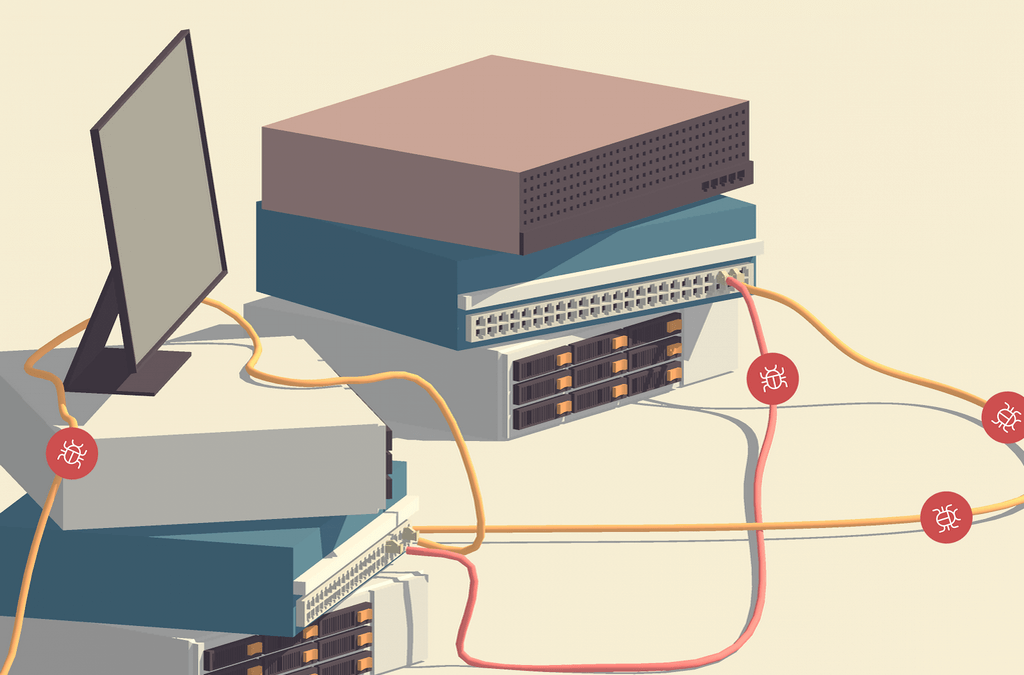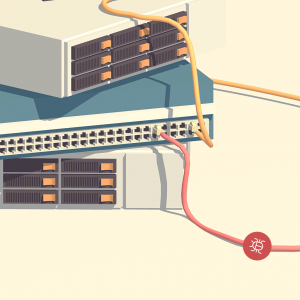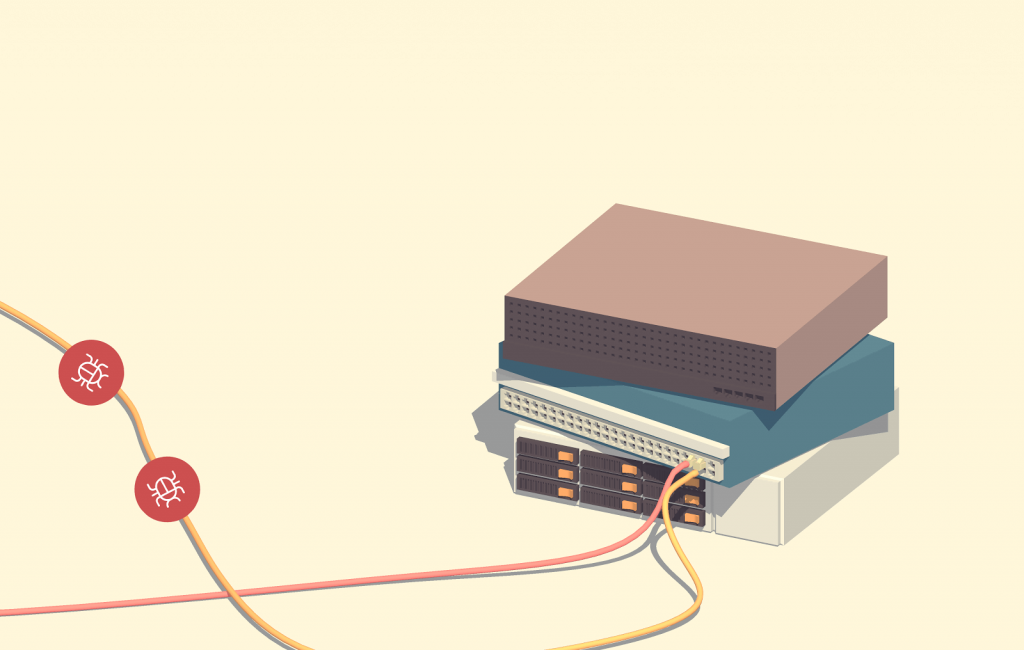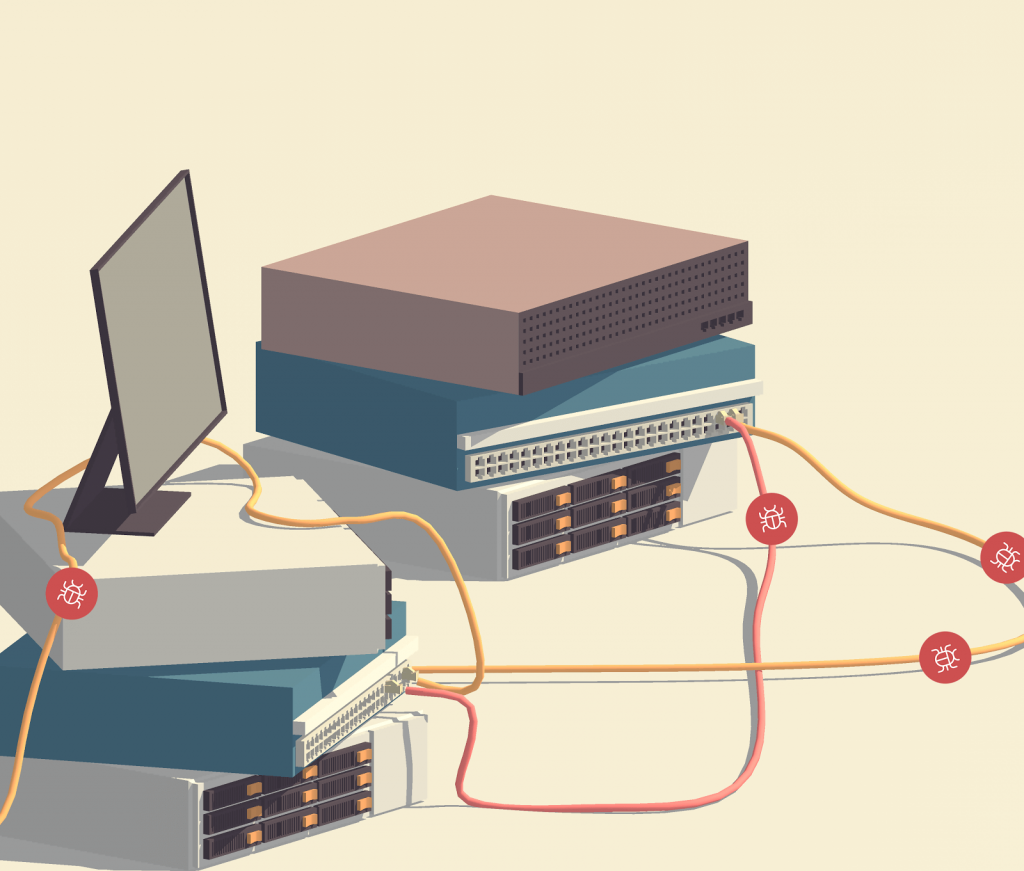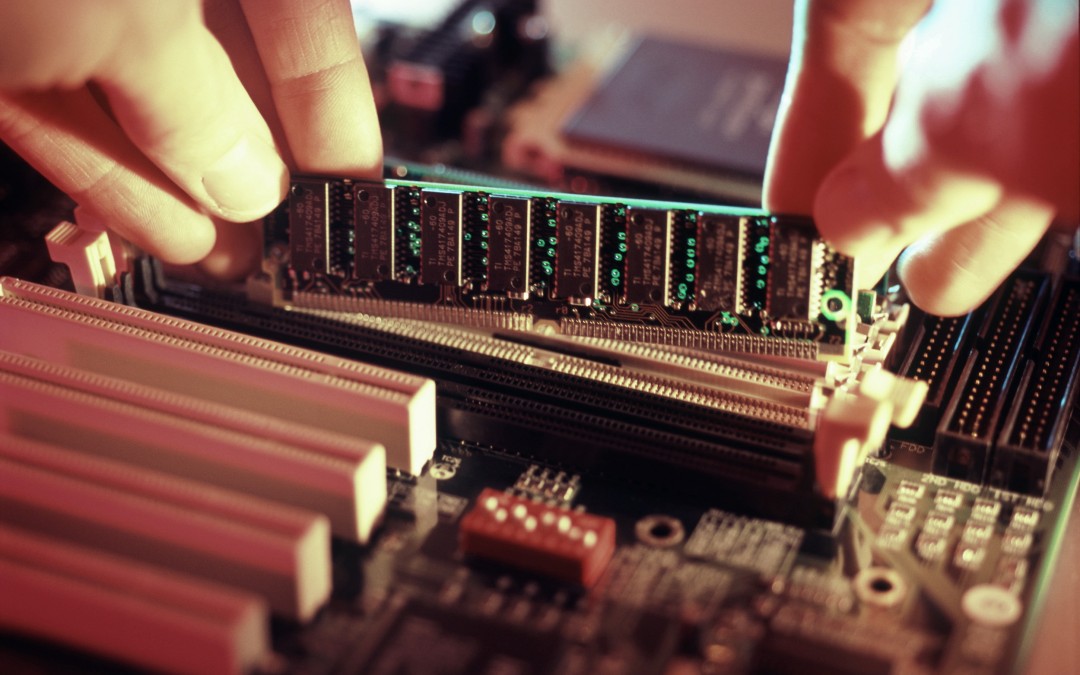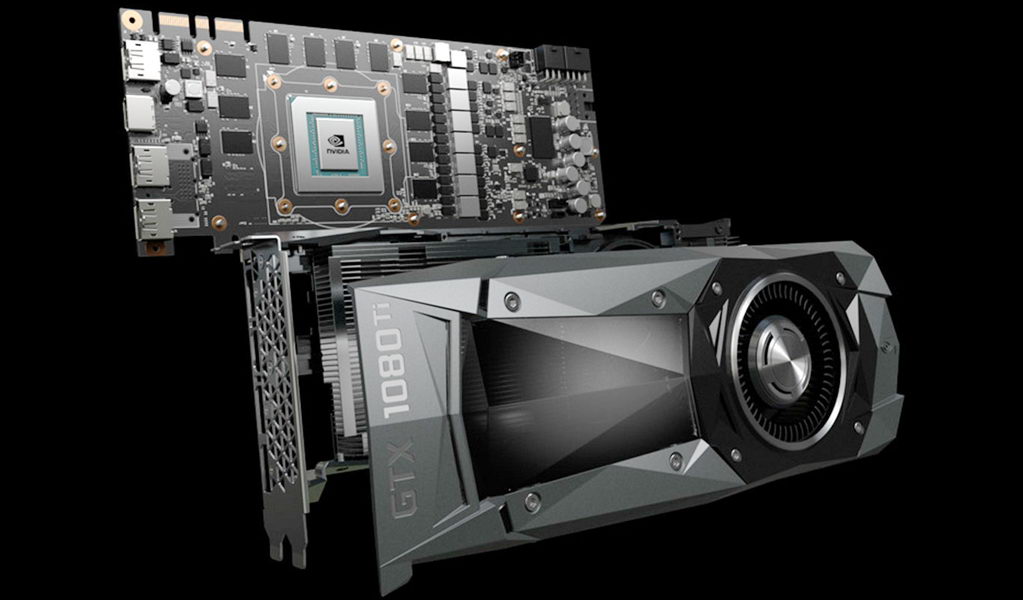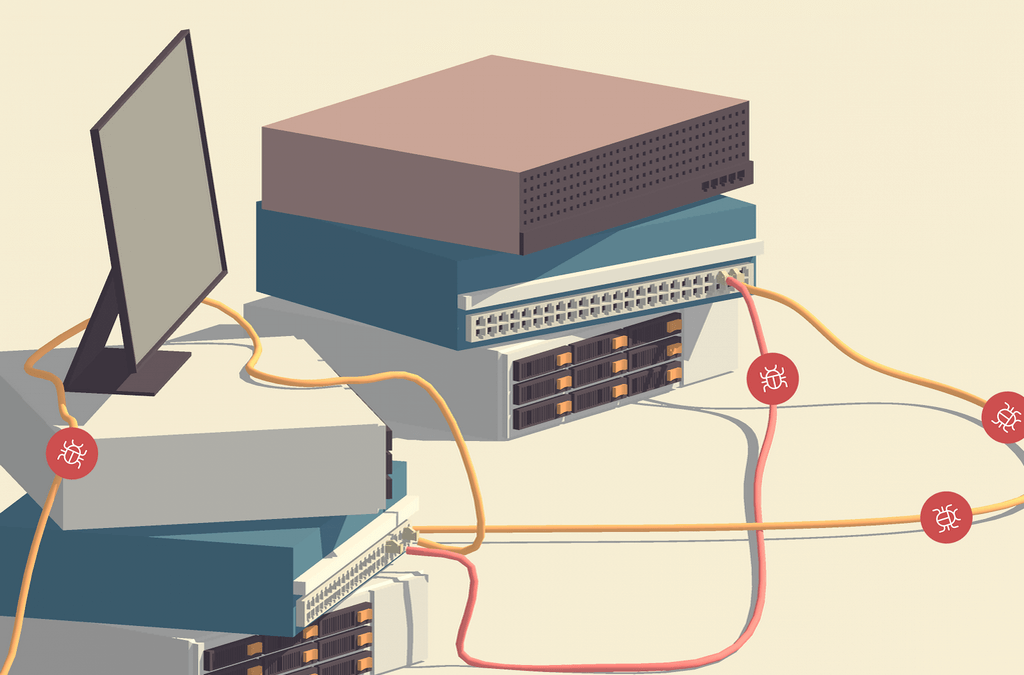
by CDO Technolgy | Jan 10, 2018 | CDO Technology News, Managed IT Services, Networking
5 Tips for Protecting Your Small Business from Cyber-Hackers
1) Commercial Grade Antivirus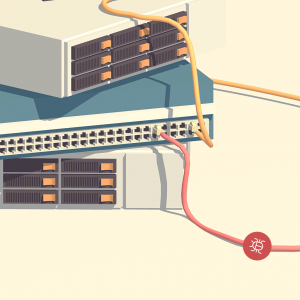
Gone are the days when free, downloadable antivirus software could keep your business safe from outside threats. In our new age of increasing cyber vulnerability, you need hardy software to protect the business you’ve worked so hard to grow.
While there are many free antivirus software options, they all share some common, massive vulnerabilities: features and updates. Free software lacks the range of features that protect you from different infection sources: email, web, network, etc. Plus, many only update once per week, and there’s a whole slew of malicious things that can happen between these updates. Business grade antiviruses update several times a day, and they are much more complete and secure. Even better, most only cost about $35 per device per year!
This is one area where you can’t afford to opt for the free version. With devastating viruses like WannaCry! becoming more and more common, the primary line of defense for small businesses is a strong antivirus.
2) VPN Routers or Firewall Appliances
Handling sensitive records and client information? Need an actually secure way to remote in from home to your business computers? If so, a VPN Routers or Firewall Appliances are a must.
Firewall appliances keep connections safe and secure from hacking and other cyber-attacks. Is your business HIPPA compliant? HIPPA compliant firewall routers are even more secure and they are required if your business falls under HIPPA standards.
Lastly, VPN Routers or Firewall Appliances give you the ability to securely remote in to your business computers from home. Don’t feel like going into the office? Or, need to access sensitive client information while you’re on a business trip? VPN and firewall routers make it safe to access your business data from anywhere.
3) Regular Maintenance and Updates
For some, this is a no-brainer. For others, it simply never happens. Whichever category you fall into, it can still be challenging to keep regular, scheduled maintenance and updates a priority. Regardless, doing regular maintenance on your business computers and network is critical to maintaining your security, fast access to data, and a trouble-free work experience.
Regular software updates for Windows, Java, Antiviruses and other software help keep your computers safe and secure. Just as important, backups should be checked routinely to make sure they are working properly. There is nothing that can ruin your day like needing to retrieve a backup to find out it is not there, incomplete, or corrupted.
This is by far the easiest security component to neglect, but it is also one of the most dangerous. Which is why, for many, it is extremely prudent to hire someone to do it for you. An IT company can help enormously by using automated remote monitoring software. This will guarantee that updates are routinely done and hard drives/data backups are monitored for defects so they can be replaced before they fail and you lose critical data.
Are you in the Carolinas? CDO Technologies provides just these services for local businesses. Learn more here.
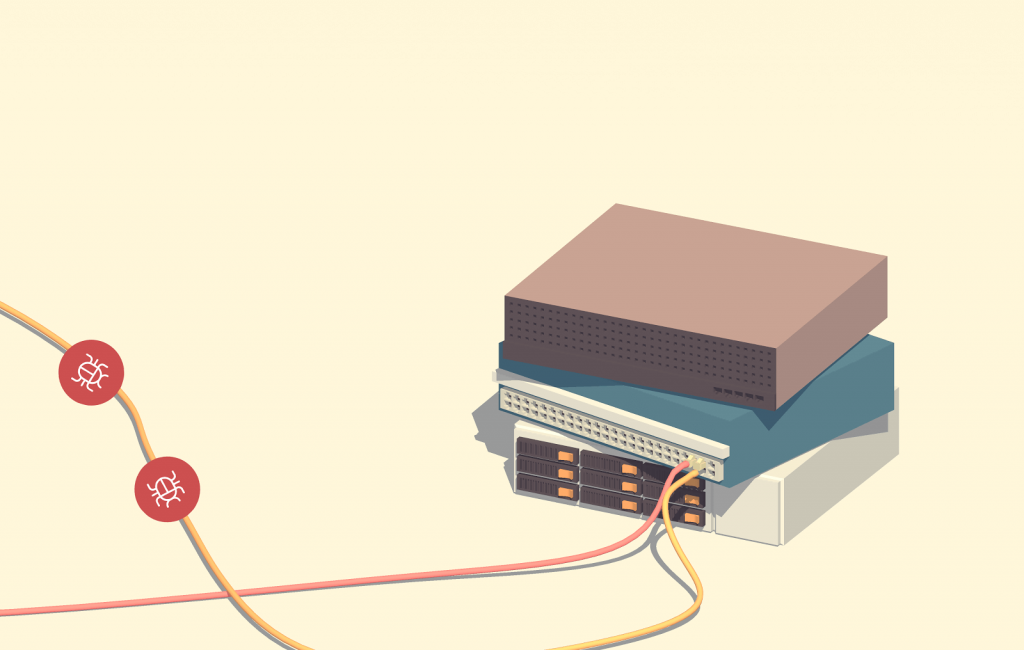
4) Trusted Back-Ups
If you have data that is critical to the daily operation of your business, you know how scary the thought of losing that data is. Accordingly, it is essential that you have consistent backups you can trust.
To insure against the worst, you need an on-premise backup and a Cloud backup. The on-premise backup allows you to quickly retrieve critical information if your computer or server’s hard drives die, files are damaged, or files and folders are lost.
On the other hand, the Cloud backup allows you retrieve your critical data if the worst happens. Your office could be flooded or a fire could destroy the computer or server that critical data is on. Somebody could steal the computer or backup that has critical data on it or a nasty virus could infect all your office’s hard drives/backups with critical data on them. These scenarios may sound farfetched, but they happen to businesses every day. Cloud Backups store older versions of the backup (perhaps only days before the infection) that have not been infected yet. Using Cloud backups, you can reset to happier times and get back to work.
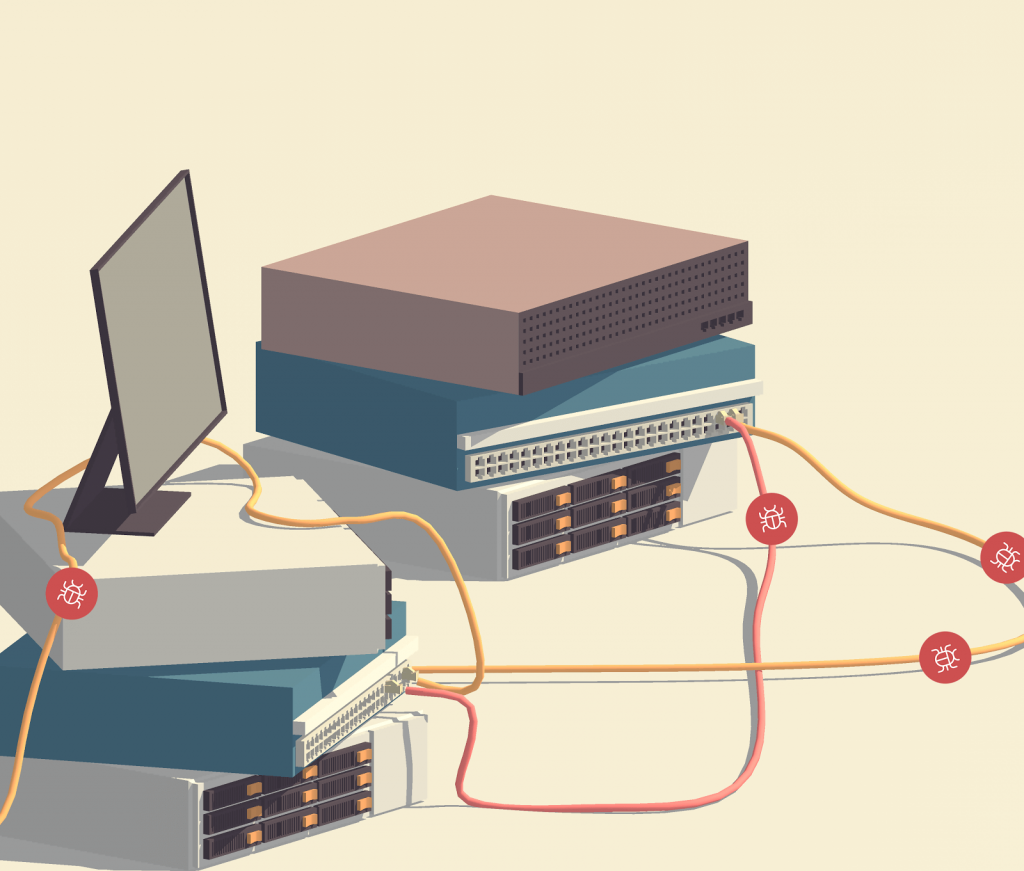
5) Annual Network Evaluation
Five years ago, you invested in new network infrastructure. At first everything worked great, but slowly you began demanding more. As the number of employees grew, new and beefier software was added to your daily business operations. You asked for your IT infrastructure to do more and different types of work with the same equipment. And, finally, the obsolescence of your (now dated) computers, network equipment, and servers set in and caused slowness, lockups, and employee aggravation.
The tech world is moving faster every day, and you are responsible for keeping up. Your network infrastructure has to be maintained and eventually upgraded to keep up with a growing business. Otherwise, you will inevitably fall in a tangled heap of inefficiencies, security holes, frustration, and pain.
To protect against this failure, get your network evaluated annually by IT professionals.
Are you in the Carolinas? CDO Technologies provides just these services for local businesses. Learn more here.

by CDO Technolgy | Jan 4, 2018 | CDO Technology News, Gaming System, Pro Workstations
Happy Birthday CDO Technology – 20 Years in Business!
CDO Technology has been a custom-builder of business and consumer computers, a parts retailer, and a service center in Greenville, SC since 1998. From a humble beginning, CDO now keeps well over 20,000 parts in stock, has some of the very best technical staff in this region and custom-builds both entry level and professional grade servers, professional workstations and gaming desktops for our customers. Our tech repair shop does data recovery and transfers, complete laptop repairs including internal component replacement, mobile device repair, repairs state-of-the-art computers as well as repairs legacy systems, and builds, installs, and maintains business servers and networks. CDO Technology takes the mystery and frustration out of technology by providing solutions to each customer’s specific technology problems. We micro-manufacture computers similar to the way the micro-brewers brew their beer. We use high quality components and blend that with experience and expertise to provide the highest quality customized servers, professional workstations, and computers that run better longer. We also provide a FREE consultation for our business customers on how to make their specific computer systems and technology work better and easier for them.
Most computer manufacturers don’t design and build their computers for the long haul. CDO Technology does! We design our servers, professional workstations, and business systems for each business customer’s specific needs, professionally choose the parts, hand-build them, and provide lifetime service on every system. Our professional workstations are used by engineers, architects, graphic designers, day-traders, web designers, manufacturing product designers, animators, and many more professionals.
Our computers are NOT throw-away or disposal products. Since we design and build our computers for sustainability, they perform at high levels with maximum uptime for many productive years. We also extend the productive life of our computers through proactive maintenance and upgrades with our Lifetime Service Warranty. Sustainability doesn’t just mean long lasting. In our case, it means that they cost less over their productive life than other manufacturer’s computers. The original cost of the computer, the cost of maintenance and computer downtime, the cost of poor performance, and finally the cost of replacement when it prematurely fails all make up the lifecycle cost of a computer system. We complete each computer’s lifecycle by providing a 100% take back or recycling policy for all the computers we sell. We believe our servers, professional workstations, and business systems offer one heck of a value when considering their competitive pricing, long life, and dependable and outstanding performance.
We have a great website, www.CDOTechnology.com where we offer servers, professional workstations, and business systems as well as consumer and game enthusiast computers. They both will provide you with an easy, informative, and pleasurable online shopping experience. While you are there, checkout our online System Configurator where you can choose, customize, and buy your server, professional workstation, gaming desktop or computer to meet your specific needs and budget. For those who want to work with a real person, you can always call, email or come into our storefront for the advice and service from one of our sales experts.
CDO Technology believes that by giving support and advice, selling quality products at a great price, providing fantastic service, and “doing the right thing every time” will keep our customers coming back year after year. And it works! It’s the same reason our sales people will sometimes tell you NOT to buy something from us if they don’t think it’s what you need, and are happy to tell you where to make the purchase if we don’t have what you’re looking for. As of 2018, after 20 years, we’re still growing and grateful to have the opportunity to help those in our community while doing something we love to do.
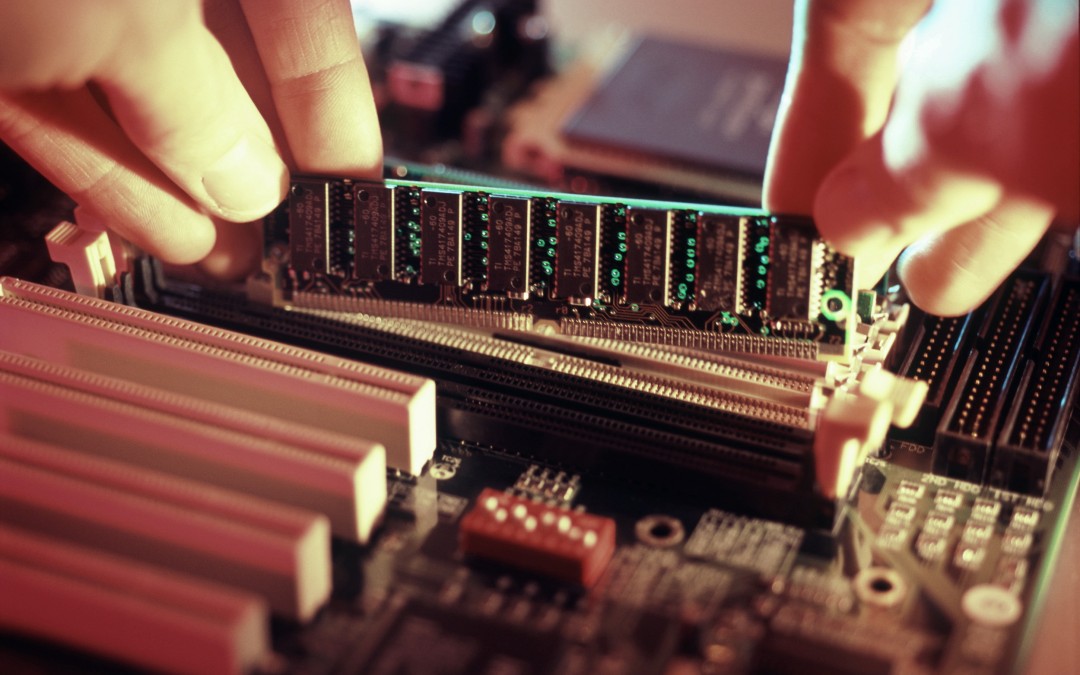
by CDO Technolgy | Nov 5, 2017 | CDO Technology News, Pro Workstations
Before delving into the benefits to be gained from purchasing non-proprietary workstations for your company, an explanation of what is meant by proprietary is necessary. Many people don’t realize the difference prior to choosing new workstations but it’s a very important consideration.
A proprietary workstation is built from components that are exclusive to a single vendor or entity. In order to make any changes, repairs or upgrades, a company will need to deal with that entity for any replacement or upgraded parts. A good example of this concept can be found in Adobe software. You must use Adobe Reader to be able to work with Adobe Acrobat PDF documents. While this situation isn’t encountered as often with hardware, it does happen.
A workstation built from open standard products, on the other hand, do not require a company to deal with a specific vendor or limit the technology available. Generally speaking, open standard (non-proprietary) hardware is easy to find, through a wide variety of stores or vendors.
There are a couple of important benefits to purchasing non-proprietary workstations that companies should keep in mind:
- Non-proprietary workstations are easier and often less expensive to repair or upgrade with new technologies.
When a company needs to repair a workstation or upgrade it, there are definite drawbacks when dealing with proprietary hardware. Only that specific vendor will have the parts needed to fix or upgrade the computers. This often means delays, as a company must work on the vendor’s timetable without regard to their own needs. It also means that a company cannot shop around for best price or any other considerations.The expense of repairing or upgrading a proprietary workstation isn’t limited to just the cost of the special parts, either. Any time that a workstation is down, it will cost a company money because the employee is unable to do their work properly. Since workstations are rather finely tuned to specific jobs, employees often can not work on a different machine.
- Non-proprietary workstations are much lighter on the environment.
For many companies today, greener is the goal. They want to be socially responsible citizens and make less of an imprint on the environment. Even when the company itself isn’t concerned, their customers can be quite vocal for this cause.
Non-proprietary hardware and systems result in less waste overall. With a proprietary system, when one part is replaced, other parts often have to be replaced as well. These other parts may work just fine but with technology moving so quickly today, when one is replaced, it tends to be better than the old and have more features.This often makes the new part incompatible with older parts and peripherals, necessitating that they also be replaced. Not only does this send more physical goods to landfills, it also costs the companies a lot more money.
For these two reasons alone, non-proprietary workstations make a lot of sense. Unless a company absolutely must use a specific vendor for a specific piece of technology, they will benefit far more from using non-proprietary workstations. Companies save time, money and the environment, not to mention it’s just plain easier.
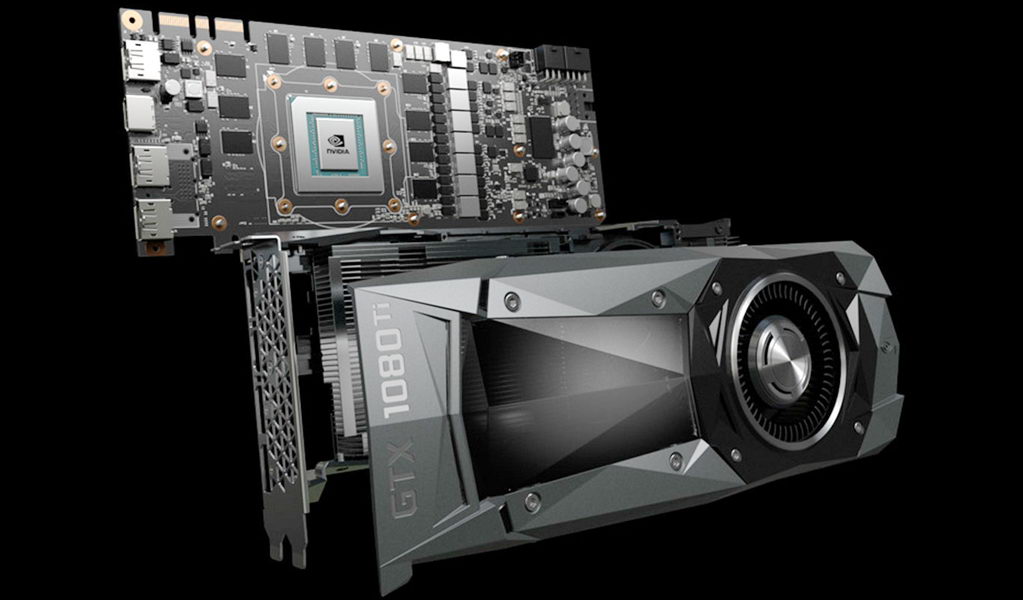
by CDO Technolgy | Jun 25, 2017 | CDO Technology News, Gaming System, Pro Workstations
When determining which kind of graphics card would be ideal for a particular computer system, one must consider for what purpose the system is to be used. There are two primary classifications of graphics cards: professional and consumer. The professional cards are optimized for productivity applications, while the consumer cards are optimized for recreation and entertainment purposes. Two of the most commonly sought after professional graphics cards are the NVIDIA Quadro and the AMD FirePro. Quadros come in several varieties, with a range that encompasses an astonishing array of different types. Each type has its own combination of possible factors, including speed, memory, power usage, and connector. AMD’s FirePro also represents a fairly large range of possibilities and options to enhance compatibility, however this company tends to have a rather small share of the overall graphics card market. Still, the FirePro is a powerful graphics card made to run efficiently with a reasonable power draw.
The main pros for professional graphics cards include excellent performance, especially for CAD programs and similar productivity software, products for mobile devices, continuing innovation, and specialized technology. Professional graphic cards also have stricter quality control and use better parts in manufacturing and are designed to run 24/7 at peak workload. Their software (drivers) have been tested/certified to work with professional applications while consumer grade has not.
Cons include a higher price, the need to examine the specifications carefully to be sure the correct one has been chosen for the machine into which it is to be installed, and the fact that some need additional cables or adapters that may or may not be included in the package.
Common consumer graphics cards include the NVIDIA GeForce and the AMD Radeon. NVIDIA’s GeForce has at least 13 series, each a bit better than the last. They also have options for mobile devices and smaller machines. These graphics cards are well known among gamers as an excellent option. The newest series, GTX, takes gaming to a new level with Maxwell architecture for acceleration, offering fast performance and the latest technology for gaming. AMD’s Radeon is geared for speed, immersion, and graphics that dazzle the eyes. Their processors are optimized for efficiency of power while delivering a visual experience that more than satisfies.
These consumer graphics cards’ upsides include the fact that they are specifically geared to gaming, allowing quick drawing for higher frame rates. They contribute to lower latency and better visuals. The downsides of these cards include the fact that, generally, they use quite a bit of power. They tend to heat up quickly and, without proper ventilation, can overheat. They are one of the largest components you may add to your computer, when upgrading.
When choosing a graphics card for a system, lean strongly toward a professional graphics card if the machine is to be used for CAD or other design-oriented software. Choose a consumer graphics card if the machine is intended for gaming.

by CDO Technolgy | Feb 17, 2017 | CDO Technology News, Pro Workstations
Creating the perfect Performance Workstation that will do what you need it to do can be very difficult. To do this, you have to understand how the different hardware parts affect workstation performance for your specific work tasks. The key hardware choices you have to make are the CPU, graphics processing unit (GPU), RAM, and hard drive.
PROCESSOR
The processor choice is simply a decision between CPU frequency (speed) and number of cores. Typical performance workstations range from four to 36 CPU cores and up to 72 CPU threads. Generally, there are twice as many threads as cores and threads are ordered sequences of instructions that specify what the CPU should do. Speed is measured in GHz and typically fewer core count processors run at a faster frequency while higher core processors typically run at lower frequencies.
The creating and manipulating 3D object portion of applications like SolidWorks, 3ds Max, and Maya need higher frequency CPUs more than increased core count, whereas rendering and simulation applications want more cores for peak performance. Safely over clocked Intel processors can provide up to 25% more performance for modeling and design applications than the standard processors. Intel Xeon processor(s) have up to 36 cores and 72 threads and these processors are fantastic for rendering and simulations.
GPU
The GPU is responsible for creating the image you see on your LCD. The GPUs are responsible for setting up polygons and applying lighting, texture and color to a 3D image. Nvidia and AMD produce the professional grade graphics cards for these applications. They are designed to run 24/7 at peak workload without failure through their strict quality control and use of better manufacturing parts. They also have tested and certified intermediary software (drivers) that tell the graphics card to how to run flawlessly with the operating system and the application software that professionals use for the work.
Design & Modeling
The interactive portions of applications like SolidWorks, Revit, Maya, and 3ds Max don’t gain advantage from multiple GPUs and run fine with basic to mid-range NVIDIA Quadro or AMD FirePro graphics cards. The GPU holds frame rates up for smooth panning, zooming and rotating when creating and working 3D objects.
Simulation & Rendering
GPU rendering engines like V-Ray RT, Octane, and Iray and simulation applications like CATIA and ANSYS can use the GPU to work in the background rendering and simulating – working exponentially faster than the CPU in these applications. Buying higher-end GPUs and in many cases running multiple GPUs will increase performance and be well worth the money.
Large & High Resolution Display Screens
High resolution displays require high GPU memory that is only available on top end cards. Especially when running many monitor resolutions and 4K displays, multi-graphics cards are a good idea. Adding a second graphics card doesn’t double performance; typically you will see a 25-50% increase.
RAM
It is much better to have more memory than not enough but it is hard to tell how much is enough. More RAM allows you to multitask without getting bogged down. It is recommend to have at least 16GB of RAM to start with and much more for such jobs as: simulating large data sets, textures in 3D graphics, complex video editing, large scenes with lots of polygons, and complex part product design. A rule of thumb is having a 25% buffer of RAM usage while doing very intensive jobs.
HARD DRIVES
Properly configuring the OS and data drives in each workstation and then using SSDs to increase data reading times and decrease seek times is very important. Sustained read time can be more than four to five times higher on an SSD. Seek times are also much faster; consequently the faster SSDs are rated nanoseconds instead of milliseconds like SATA drives. This increased speed can have noticeable impact on your daily project completion times. A 250GB SSD is recommended for the operating system and program installation and a SATA drive for storing data and work.