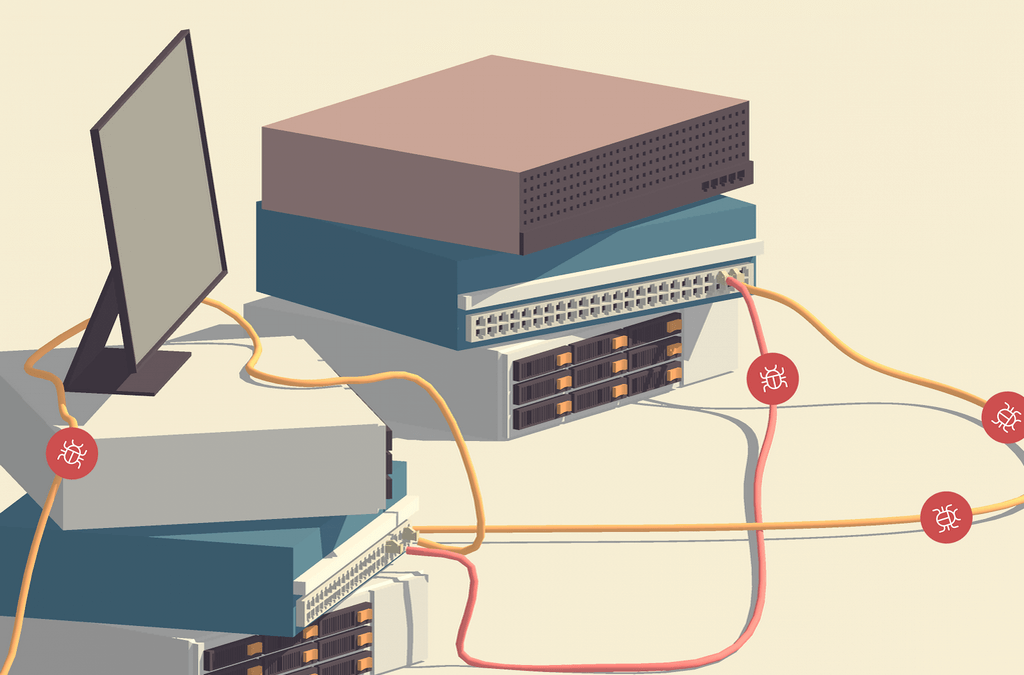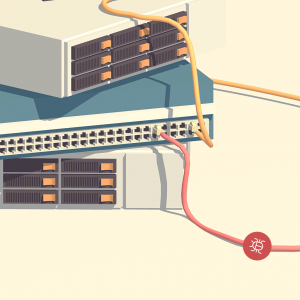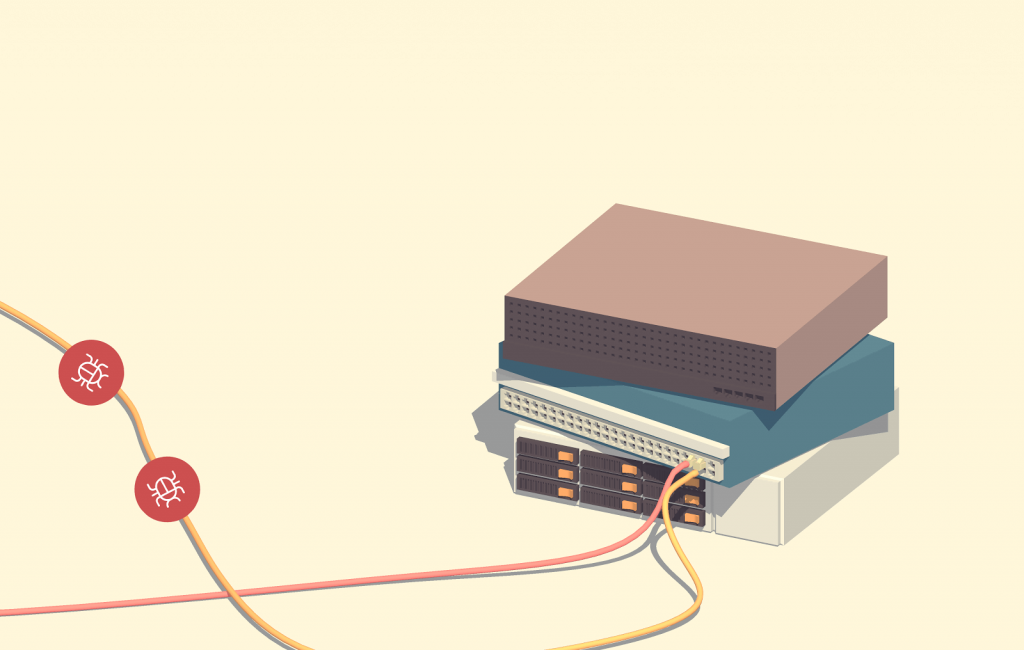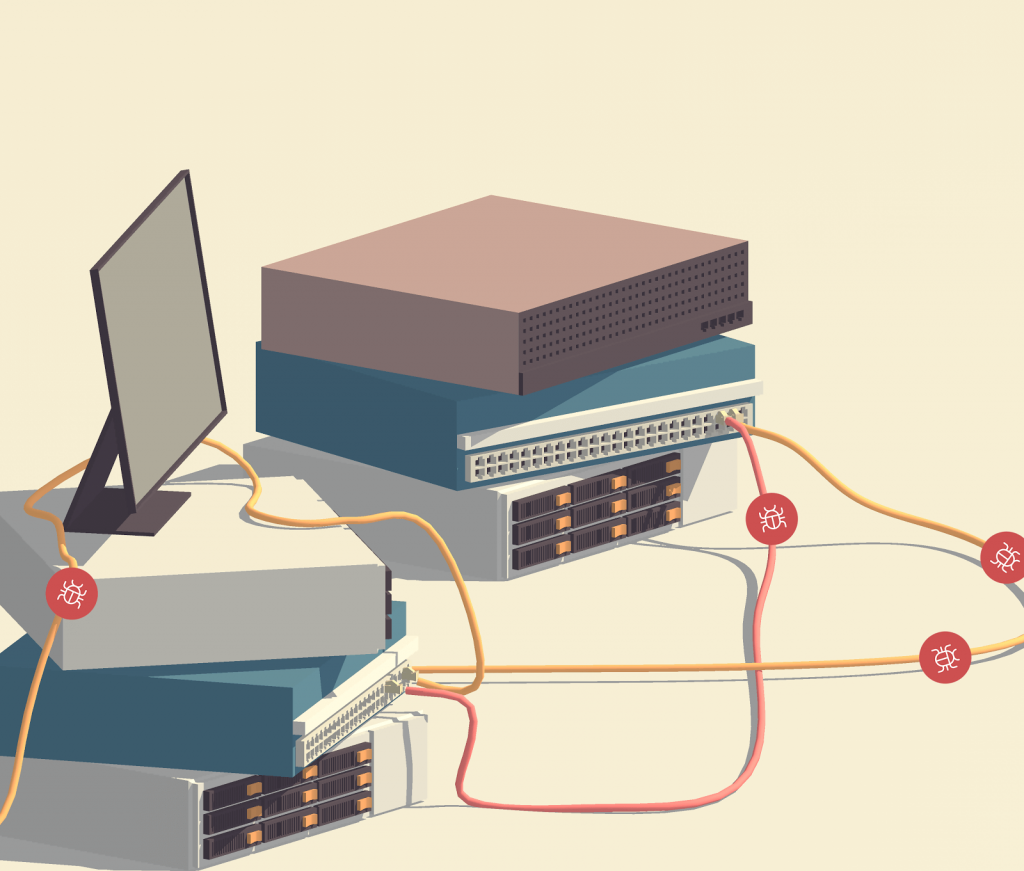by CDO Technology Content | Jun 17, 2018 | CDO Technology News, Maintenance, Managed IT Services
We all seem to be in a constant online battle to protect our data from hackers. Without the proper protection, you are at risk every time you go online. Finding the right company to help educate you and protect your business may seem hard to find, but that’s where we come in. CDO Technology of Greenville has a dedicated team that can help you out no matter where you live. We are ready to provide you the highest quality support backed up by 20 years of experience.

CDO Technology can help with Remote IT Support. Call us today for assistance!
CDO Technology provides Remote IT Support to solve your problems. This means that even if you are out of state, we can help with all your computer issues. We have technicians available to help you through your issues and to provide quick solutions. Remote Tech Support can do Computer Optimization, Software Support, Windows Support, Computer Security Support, Virus, Malware, Spyware, and Adware Removal and many, many other types of assistance and computer problem diagnosis.
Remote IT Support is safe and secure. Once you allow us to connect, we log onto your computer using a 256-bit encrypted online connection between your computer and the Remote Tech’s computer. So, no one else can view or access your computer during this session. Only you can initiate this Remote Support Session and you can end the session at any time by closing the support windows on your desktop. Everything CDO does can be seen on your monitor the entire time and you can over-ride the Remote Tech’s work by simply moving your mouse. And CDO CANNOT log onto your computer after the session is over unless you request service again and give us access permission.
CDO’s Remote IT Support is a great option for busy business people to get your computer problems solved painlessly and quickly. Sometimes visiting a computer store can be time consuming, especially if you live far away. We understand fully that you are busy, and we want to respect the urgency of your needs. If needed, our team can remotely access your computer to walk you through the process and do the proper fixes without you having to move a mouse. It’s simple, easy, and secure when you have trustworthy experts helping you.
Contact CDO Technology today to learn more about Remote IT Support.

by CDO Technology Content | Jun 13, 2018 | CDO Technology News, Maintenance, Managed IT Services
The online world today is more dangerous than ever. Business and personal computers are susceptible to being attacked. Hackers can steal your most valuable data or encrypt it. And if your data gets encrypted, it will prevent you from accessing your files, data, software, and much more. Here at CDO Technology, we understand what it takes to protect your data, and we can explain how it works. We can help bulk up security with enterprise antiviruses, secure your infrastructure with business class routers or firewalls, provide data backups, and much more. A business or enterprise class antivirus isn’t just important, it’s a must. On top of that, our Managed IT Services will catch problems before they become big issues. Once we catch the small problems, we can fix them before they slow down or cripple your business

CDO Technology does managed IT Services in the Greenville area
How do our Managed IT Services work? They do automated updates for MS Windows, MS Office, Microsoft Updates, Java, Adobe, Web Browsers, and more. Managed IT Services will monitor your servers and workstations 24/7. They will also restart the server if an update/patch requires it. Additionally, the automatically clean temporary files, defrag hard drive(s), restart critical services, and install critical patches. The software will automatically notify CDO of problems with performance, services, antivirus, backups, storage, windows log event errors, software changes, and if the server should shut itself off. After an automated notification, CDO will review problem and contact the customer if the problem requires an onsite or remote service call (service fee applies). These automated notifications can be the difference between CDO fixing an issue before it becomes a major problem (no or minimal downtime) and the server going offline, failing, or becoming corrupted for a major downtime event.
Managed IT Services will monitor data or system backups to make sure that they are backing up according to the prescribed backup schedule. However, it is extremely important that you choose backup software that will check the data for corruption and completeness prior to backup, encrypt the data both locally and for transmittal to the Cloud. This will ensure that should you ever need the backup data that it will be available completely in a non-corrupted form. CDO believes that every business should have a local backup (on-premise) and a backup in the Cloud (off-premise).
Business owners need to be educated on what they need to do and how to do it properly and affordably. As these viruses and hackers continue to advance, combating them requires an ongoing and evolving process. It’s not enough to just react, you need procedures and services in place prior to a hack, virus infection, or hardware failure.
Contact CDO Technology to help keep you safe by protecting your business, data, and your future.

by CDO Technology Content | Jun 12, 2018 | CDO Technology News, Maintenance, Security
Hackers are always improving their methods to get the information they want. If the necessary precautions aren’t in place to protect your information, it can affect your business, employees and your customers. This includes personal information, work history, critical business data, and much more. The issue that most businesses face is finding the right company to help protect them in a vulnerable online world. Learning about antiviruses, business class routers, firewalls, and data backups is not something that comes easy. It takes a dedicated team to learn, adapt, and utilize the latest cost effective tools to give your business high quality protection.

Contact CDO Technology for managed IT services
CDO Technology has a deep understanding of the IT world and has over 20 years of experience in protecting small and medium sized companies around the Greenville area. With that experience, we can keep your business’s online world safe, while giving hands-on support and education to take the necessary precautions to protect your business’s and customer’s data. Our Business IT Services will include top of the line antivirus protection, insight on business class router protection, cost effective firewalls, data backups, along with Managed IT Services.
CDO offers a combination of Managed IT Services and live engineers, over-the-air or in-person, with one goal: keeping your business running. There’s no obligation to use all of these services; each package is totally customizable. The Managed IT Services does automated updates for MS Windows, MS Office, Microsoft Updates, Java, Adobe, Web Browsers, and more. It will also restart a server or workstation if an update/patch requires it. It will also automatically clean temporary files, defrag hard drive(s), restart critical services, and install critical patches. The software will automatically notify CDO of problems with performance, services, antivirus, backups, storage, windows log event errors, software changes and if the server should shut itself off. After an automated notification, CDO will review problem and contact the customer if the problem requires an onsite or remote service call (service fee applies). These automated notifications can be the difference between CDO fixing an issue before it becomes a major problem (no or minimal downtime) and the server going offline, failing, or becoming corrupted for a major downtime event.
When searching for a Business IT Services company, find somebody you trust and don’t leave it to chance. The risk is far too great and the success and security of your company is dependent on getting the job done right the first time. CDO Technology works as a team member for your business – providing steady and quality support that you won’t find anywhere else. Contact CDO Technology today for a free Business Evaluation.

by CDO Technology Content | May 18, 2018 | CDO Technology News, Gaming System, Pro Workstations
It has been a long time coming and you are ready to own a computer that stands the test of time. You may have the vision of what it is that you want but not exactly sure what is required to make this vision become a reality. Building your dream set up will depend on what exactly you want your computer to do and the software or games you will be using.
First, you will need to determine the difference between the type of computer you want and the type of computer you need. Typically, it is easier to group the type of computer you need into three categories:
- gaming computers or professional workstations for engineers, architects, designers, etc.
- office computers for work, and
- a computer that can do both.

CDO Technology can help your create the perfect computer. Call us today for a free consultation!
Second, determine the budget you have available for your perfect computer. If you are looking for a simple and reliable computer for work, then your budget would be lower than a person who is looking for a high-end gaming computer or professional workstation with an 8K Pixel monitor included. Either way, taking the time to determine what you can afford, can help you determine what upgrades you want or need and what computer has those parts to make your purchase affordable.
Third, talk to someone who knows. It’s hard enough trying to understand what type of computer is right for you. It’s even harder determining what each component does to help you achieve your end goal. Purchasing a high performance gaming computer or professional workstation demands more knowledge and has the most complex critical choices. Once you have determined the type of computer you need and your budget, talk to someone who understands all the nuances involved to help you find the right deal. If you already have an idea of what you want, then a professional can help you compare rates and discuss updated or outdated hardware to make sure that you are getting everything that you need at a fair price. So whether you are new to the computer buying scene or you are experienced and want to check out options, a computer expert working with you can be the difference in buying something that exactly fits your needs and budget. Remember, you don’t have to have a super computer to achieve all your goals!
Lastly, it’s almost time to make the purchase. The cheapest computer is usually not the best deal over the life of the computer. Make sure that you carefully check out the warranty for your possible dream computer, both parts and labor. All computer sales people are nice before the purchase, but make sure that you choose a company that will take care of you after the purchase. Consider a custom-built computer that has the maximum amount of choices, uses industry standard parts (not proprietary parts), and has the most flexibility for future upgrades.
If you are in the market for a computer or upgrades, we can help. Contact CDO today to compare rates and let us design and build your dream computer. We are located in Greenville South Carolina next to the Good Will on Haywood road.

by CDO Technology Content | May 16, 2018 | CDO Technology News, Managed IT Services, Security
The current technology market is adapting so quickly that it can be hard to keep up with. In 2017, we had one of the worst data breaches in history when Equifax was hacked and the information of 143 million users including social security numbers was exposed. The most current data breach, and the biggest one experienced to date, is the Data Analytica scandal involving the information of 200 million registered voters on Facebook through a 3rd party app. These data breaches are happening more frequently and affecting more people all the time. Understanding what Fortune 500 companies are doing to keep your information safe from cyber attacks is both critical and very complex.

CDO Technology handles Cyber Security for Greenville, South Carolina
Fortune 500 companies need to stay on high alert because one attack can destroy their reputation, trust of their users and can adversely affect long term profits. Companies must provide constant education and preventative measures for all their employees to help slow down data breaches. This educational process includes learning the latest trends in cyber breaches and learning how to avoid them. This process can be tedious, as phishing scams, remote access, and fake software updates are constant battles between the users and criminals. The trick for users is making sure that we have a good antivirus and strong security hardware at our house or business. We must also be educated on as many possible threats as possible.
As online consumers, people must understand the risks that are involved in giving up personal information. It’s in our best interest to make sure the right security measures are put in place on our computers and that viruses are removed as quickly as possible to prevent any further damage. Before we opt-in online, make sure we understand what we are opting in. We must do more than just read the text provided, we must also understand the source and understand where our personal information will be distributed.
Here are few tips that can help you prevent attacks:
- Be picky with who you share your confidential information. Consider opting out of company’s sharing policies.
- Always keep a good updated antivirus on your computer and have strong security hardware in your home or business to stay ahead of cyber criminals.
- Be aware that these criminals are on social media as well. Make educated choices on what you share and who you share it with.
- Always keep up with updates on your computer as Microsoft and Apple constantly provide security updates to help prevent attacks.
- Always report suspicious emails or content to help the businesses know that there are attacks going on.
I hope that I have provided some general information on what to watch out for and how to protect your personal information. CDO Technology spends a great deal of time researching the latest trends and staying up to date on ransomware, virus protection, and security hardware to make sure that you have an ally online.
If you believe that your computer and your personal information is at risk, we can help you get the antivirus and security hardware to stay protected. Contact us today to learn more about cyber security.
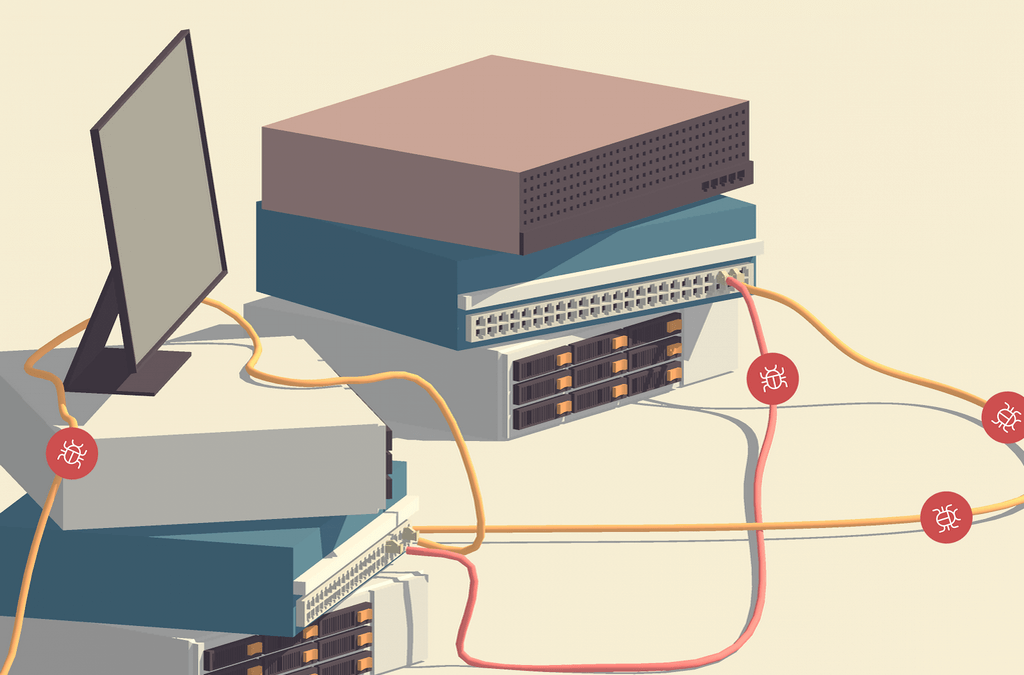
by CDO Technolgy | Jan 10, 2018 | CDO Technology News, Managed IT Services, Networking
5 Tips for Protecting Your Small Business from Cyber-Hackers
1) Commercial Grade Antivirus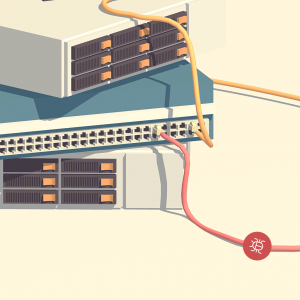
Gone are the days when free, downloadable antivirus software could keep your business safe from outside threats. In our new age of increasing cyber vulnerability, you need hardy software to protect the business you’ve worked so hard to grow.
While there are many free antivirus software options, they all share some common, massive vulnerabilities: features and updates. Free software lacks the range of features that protect you from different infection sources: email, web, network, etc. Plus, many only update once per week, and there’s a whole slew of malicious things that can happen between these updates. Business grade antiviruses update several times a day, and they are much more complete and secure. Even better, most only cost about $35 per device per year!
This is one area where you can’t afford to opt for the free version. With devastating viruses like WannaCry! becoming more and more common, the primary line of defense for small businesses is a strong antivirus.
2) VPN Routers or Firewall Appliances
Handling sensitive records and client information? Need an actually secure way to remote in from home to your business computers? If so, a VPN Routers or Firewall Appliances are a must.
Firewall appliances keep connections safe and secure from hacking and other cyber-attacks. Is your business HIPPA compliant? HIPPA compliant firewall routers are even more secure and they are required if your business falls under HIPPA standards.
Lastly, VPN Routers or Firewall Appliances give you the ability to securely remote in to your business computers from home. Don’t feel like going into the office? Or, need to access sensitive client information while you’re on a business trip? VPN and firewall routers make it safe to access your business data from anywhere.
3) Regular Maintenance and Updates
For some, this is a no-brainer. For others, it simply never happens. Whichever category you fall into, it can still be challenging to keep regular, scheduled maintenance and updates a priority. Regardless, doing regular maintenance on your business computers and network is critical to maintaining your security, fast access to data, and a trouble-free work experience.
Regular software updates for Windows, Java, Antiviruses and other software help keep your computers safe and secure. Just as important, backups should be checked routinely to make sure they are working properly. There is nothing that can ruin your day like needing to retrieve a backup to find out it is not there, incomplete, or corrupted.
This is by far the easiest security component to neglect, but it is also one of the most dangerous. Which is why, for many, it is extremely prudent to hire someone to do it for you. An IT company can help enormously by using automated remote monitoring software. This will guarantee that updates are routinely done and hard drives/data backups are monitored for defects so they can be replaced before they fail and you lose critical data.
Are you in the Carolinas? CDO Technologies provides just these services for local businesses. Learn more here.
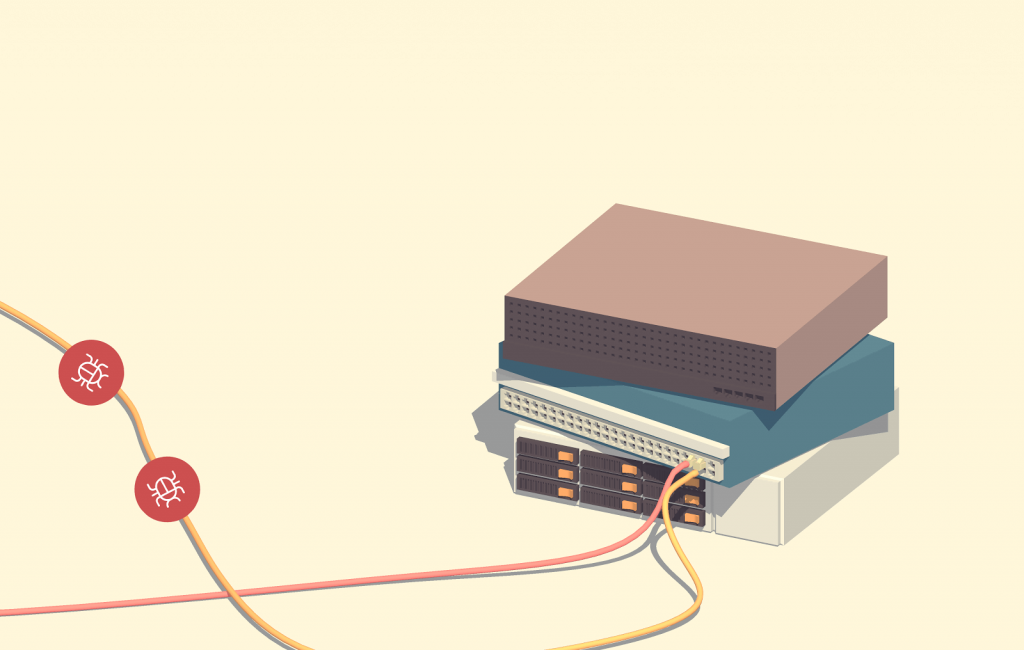
4) Trusted Back-Ups
If you have data that is critical to the daily operation of your business, you know how scary the thought of losing that data is. Accordingly, it is essential that you have consistent backups you can trust.
To insure against the worst, you need an on-premise backup and a Cloud backup. The on-premise backup allows you to quickly retrieve critical information if your computer or server’s hard drives die, files are damaged, or files and folders are lost.
On the other hand, the Cloud backup allows you retrieve your critical data if the worst happens. Your office could be flooded or a fire could destroy the computer or server that critical data is on. Somebody could steal the computer or backup that has critical data on it or a nasty virus could infect all your office’s hard drives/backups with critical data on them. These scenarios may sound farfetched, but they happen to businesses every day. Cloud Backups store older versions of the backup (perhaps only days before the infection) that have not been infected yet. Using Cloud backups, you can reset to happier times and get back to work.
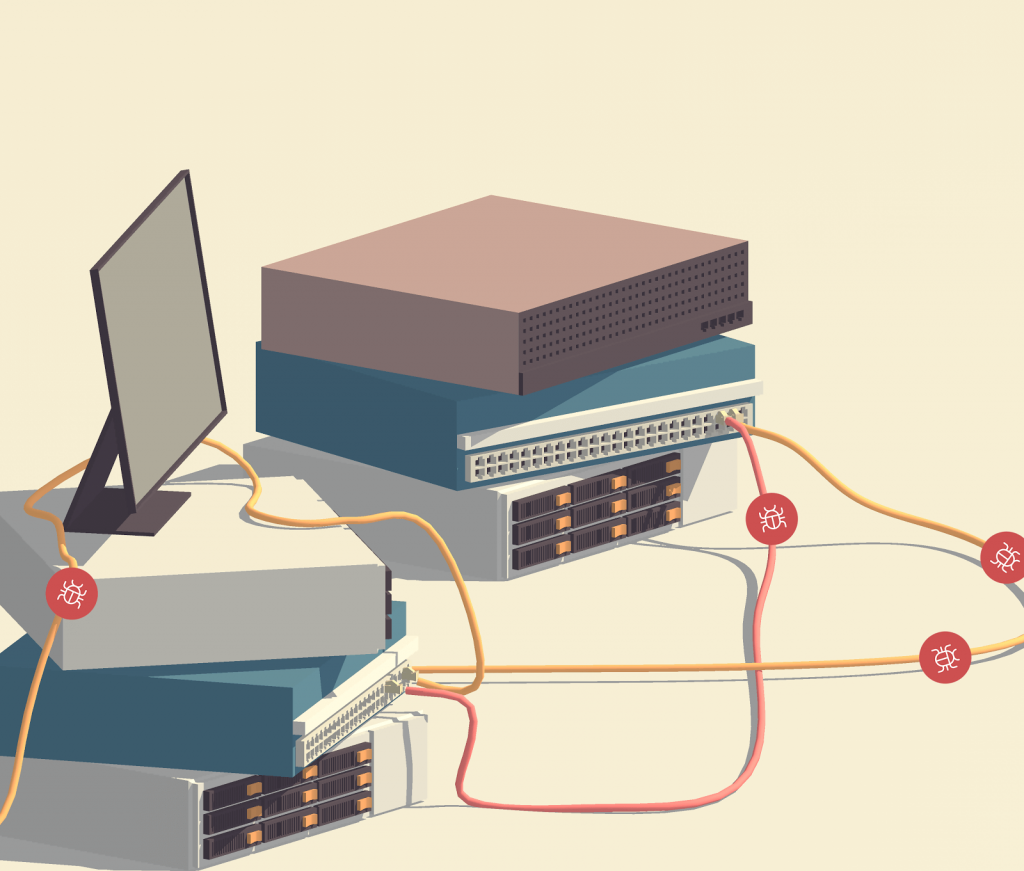
5) Annual Network Evaluation
Five years ago, you invested in new network infrastructure. At first everything worked great, but slowly you began demanding more. As the number of employees grew, new and beefier software was added to your daily business operations. You asked for your IT infrastructure to do more and different types of work with the same equipment. And, finally, the obsolescence of your (now dated) computers, network equipment, and servers set in and caused slowness, lockups, and employee aggravation.
The tech world is moving faster every day, and you are responsible for keeping up. Your network infrastructure has to be maintained and eventually upgraded to keep up with a growing business. Otherwise, you will inevitably fall in a tangled heap of inefficiencies, security holes, frustration, and pain.
To protect against this failure, get your network evaluated annually by IT professionals.
Are you in the Carolinas? CDO Technologies provides just these services for local businesses. Learn more here.